Managing a WordPress website doesn’t have to feel like wrestling with code or duct-taping together plugins. Whether you’re building for clients or running your own brand, juggling layout tweaks, design systems, and functionality can get messy—fast.
The good news? There’s a smarter way to keep your site streamlined and under control. Today we’re walking through a few standout tools that, when used together, can take a lot of the friction out of web management. We’re talking about Bricks Builder, Automatic CSS, Advanced Custom Fields, Admin enhancements, and WP Codebox.
Let’s break down how these tools can seriously simplify your workflow and help you build smarter.
1. Bricks Builder: Build Fast, Stay Flexible
If you’re still stuck with page builders that bloat your site or limit your design freedom, meet Bricks. It’s a lightweight visual builder that gives you full control over layout and styling—without sacrificing performance.
Why we like Brick Builder:
- Native performance – Bricks outputs clean code and loads fast.
Developer-friendly – You can add your own PHP, JS, and conditionals right inside the interface. - Element and template control – Set global styles and manage dynamic templates for a more consistent workflow.
Pair Bricks with a tool like Automatic CSS (which we’ll talk about in a second), and you’ve got a setup that balances creative freedom with structure.
2. Automatic CSS: Design Systems That Actually Work
Ever find yourself tweaking margins endlessly or guessing hex codes? Automatic CSS (ACSS) helps you skip the trial-and-error by giving you a powerful, pre-configured utility framework that plugs directly into Bricks.
What Automatic CSS does well:
- Consistent spacing, typography, and colors with semantic utility classes.
- Custom properties you can tweak globally.
- Scales with your projects—ideal for freelancers and agencies alike.
It’s like having your own front-end framework baked into the builder. No bloated libraries, just a clean way to design faster with more consistency.
3. Advanced Custom Fields: Content, Structured Your Way
Now, let’s talk data. Advanced Custom Fields (ACF) is the go-to for building dynamic, structured content on WordPress without forcing clients (or yourself) to wrestle with Gutenberg blocks or shortcodes.
Here’s why ACF is still a must-have:
- Create repeatable content sections, custom post types, and flexible fields.
- Combine it with Bricks’ dynamic data features to populate templates seamlessly.
- Makes the admin experience cleaner and more intuitive—especially for clients.
When ACF and Bricks team up, you unlock powerful content control. No more dragging and dropping elements for every new post—just clean templates that fill themselves out.
4. Admin Site Enhancements: Clean Up the Back-End
We all know the WordPress dashboard can get messy. From cluttered sidebars to plugins fighting for attention, it’s not always the most user-friendly experience—especially if clients are logging in.
Here’s what you can do:
- Use admin UI tools or plugins like Admin Menu Editor to organize the dashboard.
- Hide irrelevant options, rename menu items, and streamline the login experience.
- Add branding to make the site feel professional and polished.
It’s a small touch, but improving the admin interface can save you (and your clients) loads of confusion and time.
5. WP Codebox: Centralized Code Control Without the Chaos
Last but not least, WP Codebox. If you’re managing multiple snippets, conditionals, or want a place to safely test code, this plugin is a lifesaver.
Why WP Codebox Works:
- Write CSS, JS, and PHP snippets from one interface.
- Conditional loading by page, user role, or device.
- Sync your snippets across multiple sites via cloud storage.
It’s a better alternative to stuffing everything into functions.php or risking plugin conflicts. WP Codebox gives you clarity, organization, and a safer way to tweak your site’s behavior.
How These Tools Work Together
Here’s a quick example:
Let’s say you’re building a custom landing page for a real estate site. You use Bricks to visually design the layout. Automatic CSS gives you a design system that’s consistent and scalable. ACF powers custom content sections like property features and agent bios. WP Codebox lets you load a unique tracking script just on this page. And with a few admin enhancements, your client sees only the fields and options they actually need to edit.
That’s the power of the right tool stack: flexibility without chaos.
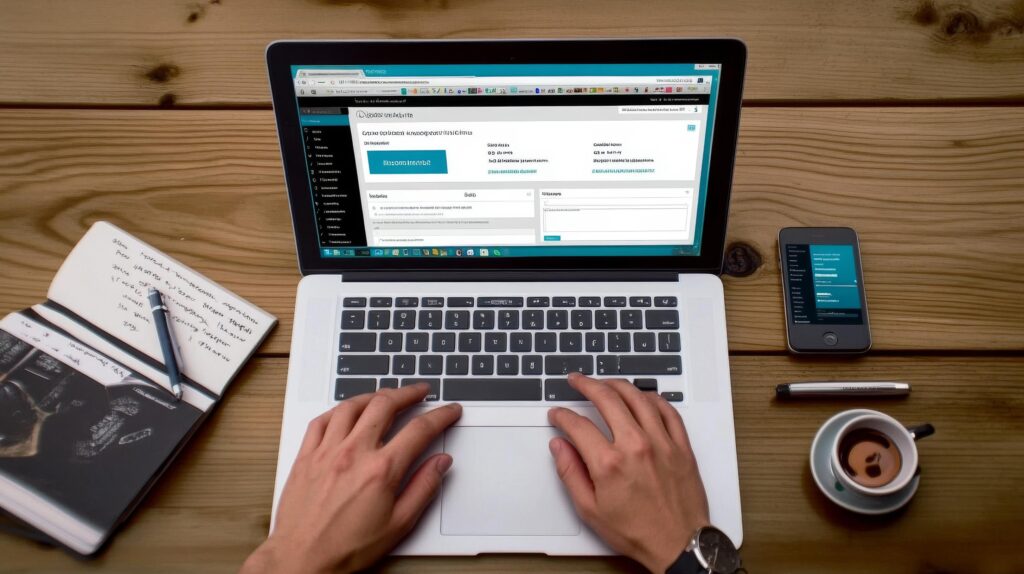
Why This Matters for You
Good tools don’t just make your site look better—they make it easier to build, manage, and grow. Whether you’re managing one site or fifty, this stack helps you:
- Save time on repetitive tasks
- Deliver better performance
- Improve the user experience on both the front and back ends
- Stay organized and scalable as projects grow
More importantly, they help you stay in control, so you’re not constantly reacting to problems or hacking together last-minute fixes.
Streamline First, Scale Second
If you’ve ever thought “there has to be a better way to manage my site,”—you’re not wrong. The tools we covered aren’t magic bullets, but they do make life a lot easier.
Think of this as your website toolbox. Start small. Add what you need. And let your tools work for you—not the other way around.
And hey, if you need help implementing this kind of setup, we’re always here to nerd out with you.
Want to make your website easier to manage?
Nerd Rush can help you build smarter with the right stack from the start. Let’s talk.





