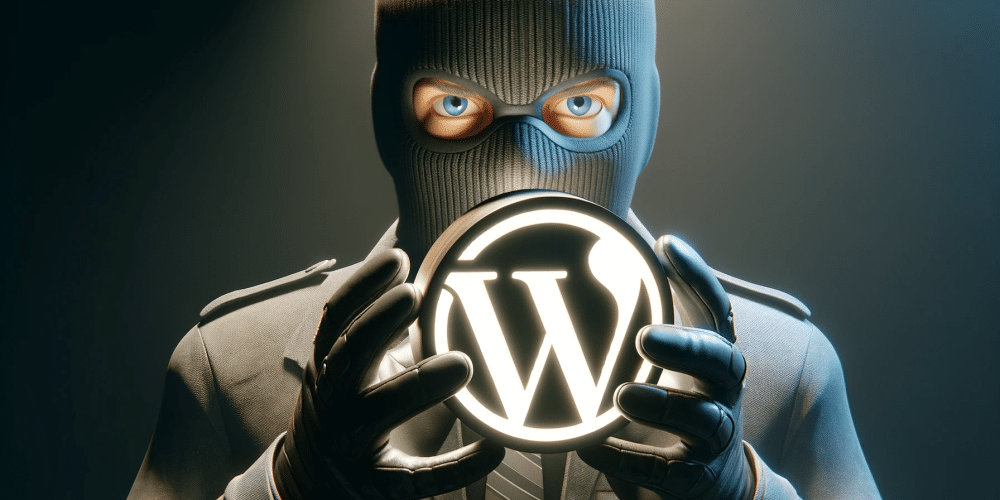Is WordPress Secure?
There are about 90,000 attacks on WordPress websites every minute. More specifically, 94% of successful cyber attacks were done on WordPress websites. It appears WordPress is one of the favored targets for hackers.
So, the question remains: Is WordPress secure? The short answer is yes, provided you take the responsible measures listed below.
Potential Vulnerabilities in WordPress
1. WordPress Core Vulnerabilities
The core of WordPress is maintained by a security team of lead developers and security experts. It is safe. All you need to do to keep it safe is to install updates when they are released.
2. Plugin & Theme Vulnerabilities
The biggest vulnerability to WordPress websites is due to outdated plugins and themes. In fact, when it is determined how the hacker gained access to a WordPress site, 60% of the time it was due to a vulnerability in a plugin or theme.
WordPress is an attractive developing tool because of the array of plugins and themes available to customize your website. However, many of the plugin and theme developers don’t have the same resources as WordPress or they stop supporting their plugins.
How to Keep Wordpress Secure
The short answer to “is WordPress safe from hackers” is yes, but that doesn’t release you and your website development company from certain responsibilities. Here is what you can do to keep WordPress secure.
1. Update Plugins and Themes
Updating plugins and themes is imperative to keeping WordPress secure. When updates are released, it is often a fix to a known vulnerability. You may only see slight changes to the look or function of the software, but there are important security changes being made behind the scenes.
2. Use a Security Plugin
Security plugins help add additional layers of WordPress security. They secure confidential files, block malware, and notify you when a threat is detected. A good security plugin will help you keep your software updated and it will block unsafe plugins.
3. Use a Secure Hosting Service
Choosing a quality hosting service can also help keep WordPress secure. There are many hosting services available, and some are better than others. Your website development company likely has a strong pulse on the available hosting services. Talk with them to ensure you find a reputable company to partner with. Your hosting service should have proper backup procedures and security certificates, such as an SSL Certificate.
The SSL, or Secure Sockets Layer, refers to a layer of protection on your website. It is security encryption that authenticates websites.
A URL with HTTPS, instead of HTTP, has SSL encryption, which means confidential information on the website is encrypted and secure. If anyone tries to intercept a purchase being made on your website, for example, they will not be able to read the credit card information or any other confidential data.