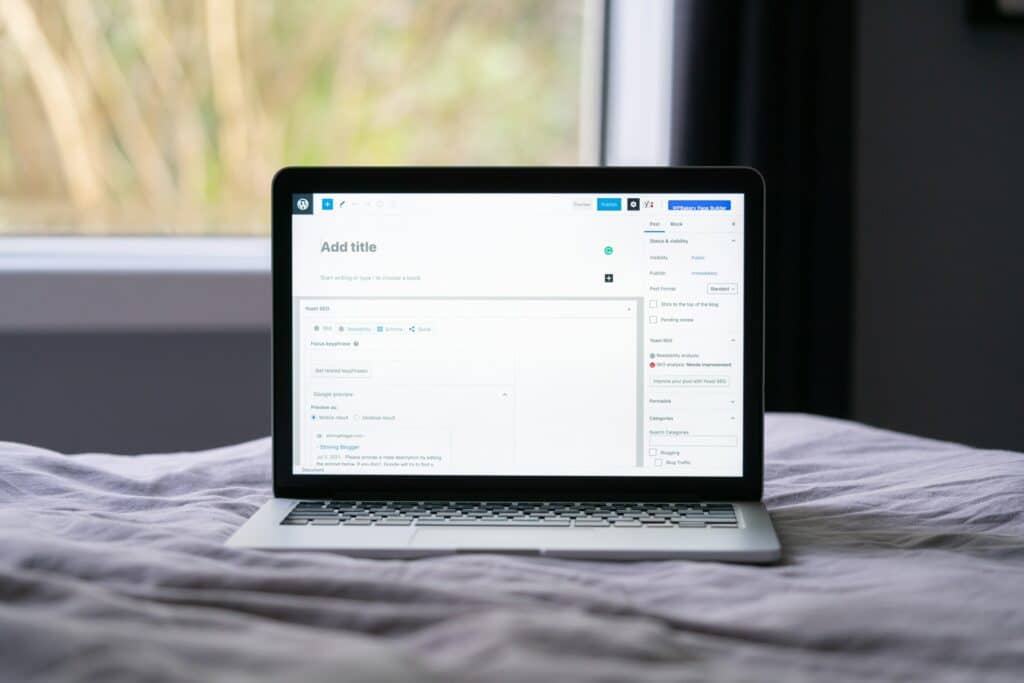In the ever-evolving world of web design and development, choosing the right tool can be a daunting task. WordPress, a popular content management system (CMS), has seen the rise of various page building tools over the years.
Two of the most common options are Page Builders and Block Builders. In this blog post, we’ll explore the differences between these two approaches and help you decide which one is better suited for your specific needs.
Understanding Page Builders
Page Builders are plugins or themes that offer a drag-and-drop interface for creating and designing pages and posts in WordPress. These tools allow you to visually design your website with various elements like columns, widgets, and pre-built templates. Some popular Page Builders include Elementor, Divi, and Beaver Builder.
1. Advantages of Page Builders
User-Friendly: Page Builders are known for their user-friendly interfaces. You don’t need advanced technical skills to create beautiful web pages. They are ideal for beginners and those who want a quick, easy solution.
Design Flexibility: Page Builders provide a high level of design flexibility. You can easily customize layouts, fonts, colors, and more to match your branding and vision.
Pre-designed Templates: Most Page Builders come with a library of pre-designed templates, making it easy to get started. This can save you a significant amount of time.
2. Disadvantages of Page Builders
Performance: Page Builders can sometimes generate bloated code, which may slow down your website’s performance. This is particularly important for SEO and user experience.
Learning Curve: While they are user-friendly, there is still a learning curve, especially if you want to create complex designs. You should invest time in mastering the tool.
Dependency: Page Builders often create dependency on the plugin or theme. If you decide to switch to a different tool in the future, it can be challenging to migrate your content.
Exploring Block Builders
Block Builders are the newer approach to WordPress content creation, and they are integrated directly into the core of WordPress. The block editor, also known as Gutenberg, is the most popular Block Builder, allowing you to create content by adding various blocks like paragraphs, images, galleries, and more.
1. Advantages of Block Builders
Performance: Block Builders, being a part of the core WordPress system, are optimized for performance and SEO. They generate cleaner code, leading to faster page loading times.
No Dependency: Since Block Builders are a part of WordPress, you don’t rely on external plugins or themes. Your content remains more independent, which can be beneficial for long-term website maintenance.
Consistency: Block Builders offer a consistent content creation experience across your entire site. This can help maintain a cohesive design and layout.
2. Disadvantages of Block Builders
Limited Design Options: Block Builders are more structured, and you may need help to create highly customized designs compared to Page Builders.
Steeper Learning Curve for Advanced Use: While basic usage is intuitive, creating advanced layouts with Block Builders requires more knowledge of HTML and CSS.
Fewer Pre-designed Templates: Block Builders don’t offer as many pre-designed templates as Page Builders, which means you might need to invest more time in design.
Page Builders vs Block Builders: Which is Better?
The choice between Page Builders and Block Builders largely depends on your specific needs and your level of expertise. Let’s consider a few scenarios:
For Beginners: If you are new to web design and want an easy, quick solution to create a professional-looking website, Page Builders might be your best bet. They offer a more user-friendly experience with a wide range of templates.
For Performance and SEO: If your focus is on website performance and SEO, Block Builders are a better choice. They produce cleaner code, leading to better site speed and search engine rankings.
For Long-term Flexibility: If you want your website to remain independent of specific plugins or themes, Block Builders are the way to go. They offer greater long-term flexibility.
For Advanced Design: If you’re an experienced web designer or developer and you need highly customized designs, Page Builders provide more design flexibility.
In conclusion, there’s no one-size-fits-all answer to the question of which is better, Page Builders or Block Builders. Your choice should be based on your specific requirements and your level of expertise. Additionally, remember that WordPress continually evolves, so staying updated with the latest tools and best practices is crucial to maintaining a successful website. Ultimately, both Page Builders and Block Builders have their place in the world of web design, and your choice should align with your goals and skills.